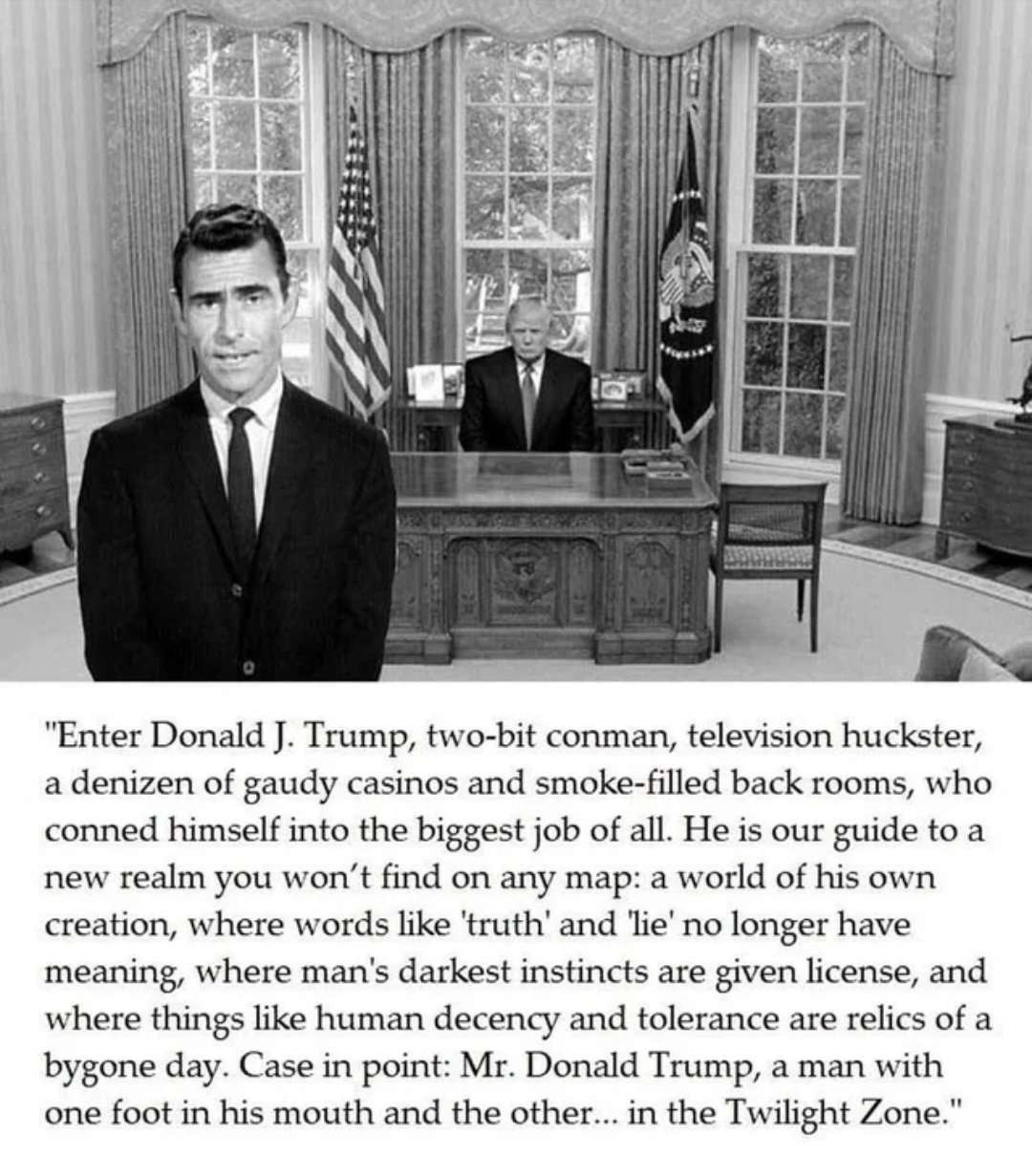@MarianneHansen
📢 A Little How-To Guide for Your Sunday! 📢
Want to move your Facebook photos to ZZVibe.com? Here’s a quick & easy guide to help you out!
🚀 Step 1: Download Your Photos from Facebook
📌 Option 1 - Single Photos:
✔ Log in to Facebook
✔ Click on a photo & tap "Download" (from the three-dot menu)
📌 Option 2 - Download All Photos:
✔ Go to Settings & Privacy > Settings
✔ Click Your Facebook Information > Transfer your information
✔ Select Photos and Videos 📸
✔ Choose High Quality and click Create File
✔ Once ready, download the ZIP file
💾 Step 2: Extract Your Photos
✔ Find the ZIP file in your Downloads folder
✔ Unzip it (Right-click > "Extract All" on Windows, Double-click on Mac)
✔ Organize your photos in one folder for easy uploading
🌍 Step 3: Upload to ZZVibe.com
✔ Visit ZZVibe.com & log in/sign up
✔ Click Upload and select your Facebook photos
✔ Hit Open to start uploading
✔ Organize, add descriptions & share your memories! 🎉
✅ Done! Now your Facebook memories are safe & sound on ZZVibe!
💡 Pro Tip: Backup your files & check your privacy settings before sharing!
#techtips #howto #facebookphotos #zzvibe #sundayguide
#wikipedia
Have you used Wikipedia this past year?
I sure have! Can't count the times. Not least of all to check my facts when gathering info for posts on social media. But also in conversation with friends, when we wonder about something.
They are an invaluable resource working on a donation basis.
I ENCOURAGE EVERYONE TO DONATE SOMETHING TO ENSURE THAT THIS RESOURCE SURVIVES!
https://en.wikipedia.org
I have also started a group for 3D Printing. Come one, come all! Even if you don't have a 3D-printer... yet.
https://zzvibe.com/3dprinting